Editor's review
If you’re looking for a device that could help you to grab real-time images or videos with effortless ease then you can try using Video Capture Master 6.0.0.149. The application is capable of recording videos and images in real time, from digital camera, webcam, digital video, TV Tuner card, etc. It is also capable of effectively controlling the DV camera, and other supported devices. The program includes different configurations related to record real-time video, capture device`s properties, preview recorded files, TV, add texts or water mark on images or videos, etc. The program supports saving the captured video files in AVI format.
Video Capture Master 6.0.0.149 application has an attractive user interface. To start the capturing process, just select any of the capturing option from ‘Startup Window’ to start grabbing the image and video from the specified device. Using the program, you can capture the images and videos from devices like USBCam, webcam, DV and TV Tuner, using the ‘Other Devices’, ‘DV Capture’ and ‘TV Capture’ options. To start capturing the video or images, e.g. from a DV, you need to check whether the DV is connected to the program or not, using the ‘Connect’ and ‘Disconnect’ option. To further specify the process, you can make changes to the ‘Device Settings’ and ‘Settings’ features. With the ‘Device Settings’ option you can modify the input video device configurations like video input size, video frame rate, etc. Using the ‘Settings’ feature, you can adjust output format, ‘Codec’, ‘Shot Frame’, ‘Overlay’ and ‘Video Effect’ features for the output. Make desired changes to the ‘Capture Settings’, and select the desired destination for output file. Click ‘Start’ to capture the video and images.
Video Capture Master 6.0.0.149 application performs the capturing function with aplomb and you can easily access the output files as they are shown on the interface of the program. Rated with 3.5 rating points, the software has a variety of features that are easily operable, and is credited for its optimum performance.


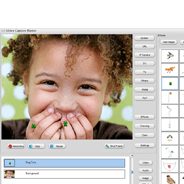
User comments